
Portfolio
Unit 10
Google Doodle
The objective of this unit is to design and produce an Interactive Doodle that could be used on a website to interest and engage the user. A tremendous example of an interactive doodle is Google Doodle, where the Google logo is adapted to days of interesting or special events in the year. The doodles can be small, simple interactive games or animations that move along using navigation script.
Subject Aim:
This unit’s aim is for the students to get a functional understanding of scripting. Enable students to create an interactive toy.
Using Flash create an Interactive Doodle. Interactive toys are used to keep users on websites or entertain. The most famous interactive toys are the ones that appear on the Google homepage. They are called the Google doodles, (google.com/doodles). For this project create your own doodle, it needs to be interactive so when you put your mouse near it something happens, either a mouse follows, a short animation or a mini-game.
.
A Google Doodle is a specific, provisional modification of the logo on Google's homepage that is aimed to celebrate people, achievements, events and holidays. "The first Google Doodle was in honour of the Burning Man Festival of 1998, and was designed by Larry Page and Sergey Brin to notify users of their absence in case the servers crashed." The following Google Doodles were developed by an external party, up until Page and Brin requested "public relations officer Dennis Hwang" to create a logo for Bastille Day in 2000. Hereafter, Doodles have been arranged and produced by a group of employees titled "Doodles". Originally, Doodles were not hyperlinked or animated, they were solely images containing hover text explaining the topic or demonstrating a holiday greeting. Doodles improved in both recurrence and intricacy by the beginning of the 2010s, and in January 2010 the first animated Doodle was posted honouring Sir Isaac Newton. The first interactive Doodle appeared shortly thereafter celebrating Pac-Man, and hyperlinks also began to be added to Doodles, usually linking to a search results page for the subject of the Doodle. By 2014, Google had published over 2,000 regional and international Doodles throughout its homepages, often featuring guest artists, musicians and personalities.
I genuinely like the small animations I laid out below this text, my favourite one is the bottom right. I enjoy its lack of outlines and the charming simplicity, I plan to incorporate this into my own artwork. .At first, you see the animation of the cup draining, the moon is used as one of the O's in google, and the animation continues with a facial expression change and an adorable spin. it has an admirable sequence where it can play on repeat, I appreciate the choice of colours and how the small animation can help you to guess that it is made for the purpose of celebrating evidence of water found of mars. This particular doodle google was made in September 2015.
The logo on the bottom right is for football, I like the colour palette however it seems almost too simple. The creative idea of replacing one of Google's letters with the animation is also used for this logo. below these two logos are another two with much more complex animations and drawings.
======
On the left are screenshots of two interactive animations that Google made and you can play with as a user. I was unable to get them to play on the website (Wix) so instead, I decided to give links for the basketball 2012 celebration doodle as well as the 2017 Google Doodle created for the ICC
championship.(https://www.google.com/doodles/icc-champions-trophy-2017-begins)
(https://www.google.com/doodles/basketball-2012).
Both doodles include a mini-game that revolves around their day and what it represents. The cricket takes a fun spin on the topic, making the game revolve around a pun where the main character is a cricket and he is playing the well-known sport that goes by the same name. The rules are simple, when the ball comes close to the cricket you have to click your mouse so it bounces off and each time you get a bigger score if you miss one you lose. The basketball game has a very similar concept.
Since my final idea didn't revolve around a sport but rather Halloween I actually took a strange approach to it and made it into a puzzle. At first the concept appeared when I was still making it all about children's day, since I wanted to make it personal and puzzles were always my favourite things to get as gifts on occasions such as that but when I changed my idea I thought it still fit the theme since Halloween is inclusive mostly to young children and is a game of pretend, so I just made the puzzle Halloween themed.

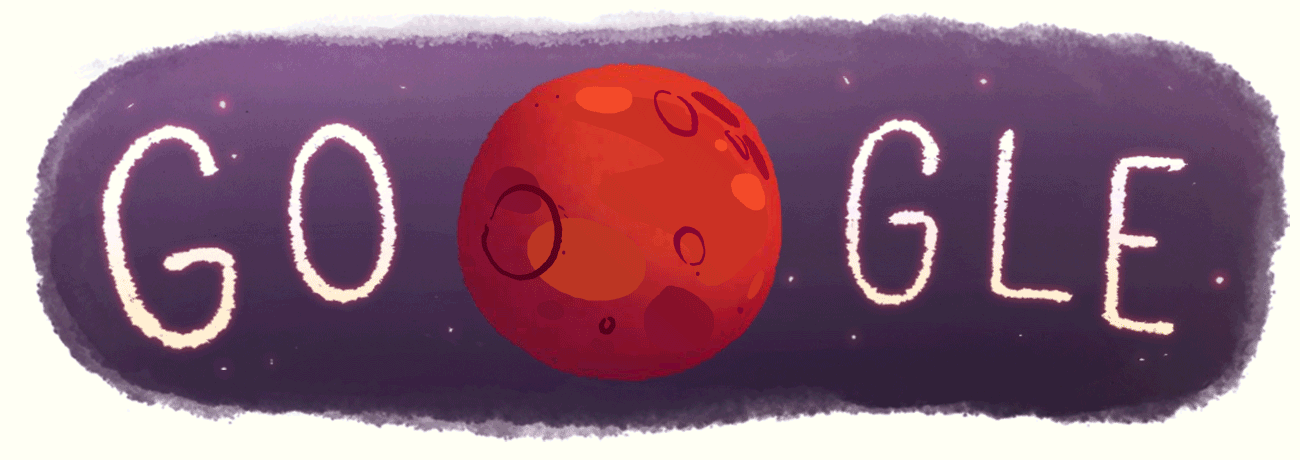
Brainstorming Ideas



My first idea was to create an interactive doodle centring around the idea of Halloween. The day is celebrated each year on 31st October by families. It is believed to have Pagan roots and to be the day when the dead come back to life, very much like All Soul's Day (2nd November).
For my image, I could create it around kids that celebrate Halloween and dress up in costumes associated with the occasion. The idea for the mini-game was to have it be festive. I would be outside and around the place would be hidden candy; similarly to an easter egg hunt, you'd have to find the candy that's hidden around the clustered image. When you finally found all the candy you'd get a small congratulations signs come up and couple fun facts about Halloween. Similarly to Google Doodle's the mini-game will be extremely simple to complete, with at most 10 candy to find on the picture. During the game, very simple animations will be taking place such as kids knocking on doors, blinking and potentially bats flying up across the shy. I could also add a couple branches move from the wind.
The idea would be child-friendly and the scene would be based on the usual Halloween setting, a street with a neighbourhood/decorated houses and front gardens as well as children around the image looking for a place to find andy. Nothing except the candy, however, will be interactive. The art style will be similar to that used by Google Doodle, with no outlines and very simple.
Large Heading
8th of October is the national octopus day. It was the second concept that I had for my doodle which seemed quite silly but if was good if I was aiming at more general audience. I considered many animals, but it seemed too common of an idea to do the national hamster or cat day so I went aquatic. Most animals in the waters have rather simplified forms that could potentially swim around the scene along with the main octopus which would stay in one place.
The idea for a mini game was that the octopus would help a fisherman atop the shore and catch fish and throw them into his bucket. The user would click on the fish that swim by and using a rather simple animation the octopus would catch them. Then the user would click on the bucket and using a similar animation the octopus would throw the fish into the bucket. When all fish would be gone, the user would get a congratulations sign and be greeted with a couple fun facts about octopuses.
The octopus would have a simple, cartoony, orange design to look kid friendly. The fish would also have the standard cartoon style to them and be very simplified. The screen would be split into two scenes. One atop would show the shore, and the fisherman and bucket standing there. Both having small separate animations such as blinking/clapping when the user would throw in the fish. Then on the lower screen underwater would be the octopus and floating fish.

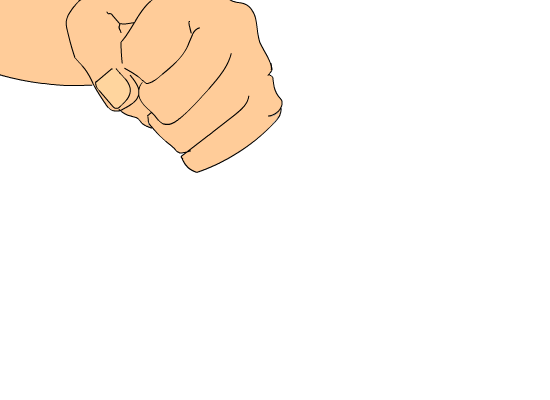
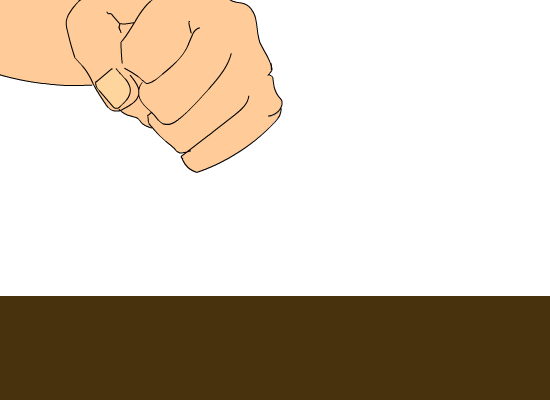
Large Heading
Another halloween concept

Site Title


Another halloween concept
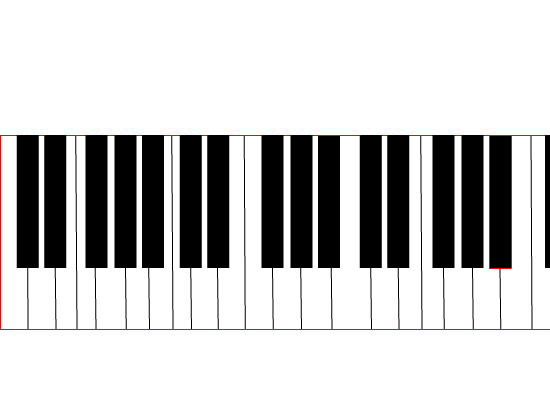
Site Title
Interactive Mouse Trail
I'm a paragraph. Click here to add your own text and edit me. It's easy.
Following an online tutorial I have found on YouTube I have created an interactive mouse trail. The video that I used to create my trail can be seen on the right. At first I created a simple green circle with same coloured outlines. I then turned it into a symbol and gave it the name "Ball" just like in the tutorial so I would be sure the coding would work that was given in the video. I copied the coding exactly in open script and pressed play. The effect can be seen on a recording I made below as well as the code.
Since Adobe Animate CC doesn't allow me to make the trail interactive on Wix like Flash did I have used IMovie to take a short video of the final effect. In the end I am quite pleased with the result and want to incorporate it further into my final project; I think the users of any website would get a joy out of something similar that uses a similar idea.




Progress
For my doodle google I will be using two separate programs. One will be Krita, used for drawing the image and characters, as well as the separate frames for any animations. The second will be Animate CC which I will use to code my animations and interactive surfaces. The final project will also be uploaded in animate cc as it allows to make frame by frame key animations and for detailed editing of the simulation.
The aim for Unit 10: Google Doodle was to create an interactive 2D game similar to those seen on Googles front pages throughout the year. We had to create our interactive game on Flash to test our illustration skills and our coding skills. This was the first project that we had to create code to make something work; i.e. a button or a custom mouse cursor.
For this Unit I researched some existing Google doodles to see if my idea had already been made. I started making my